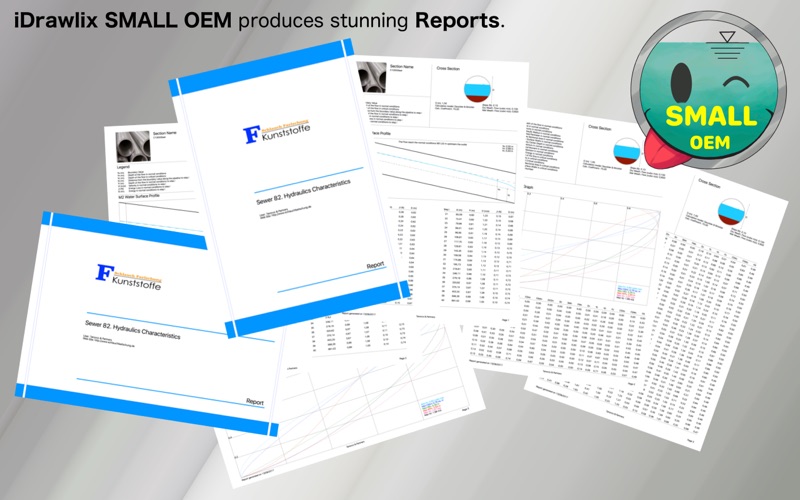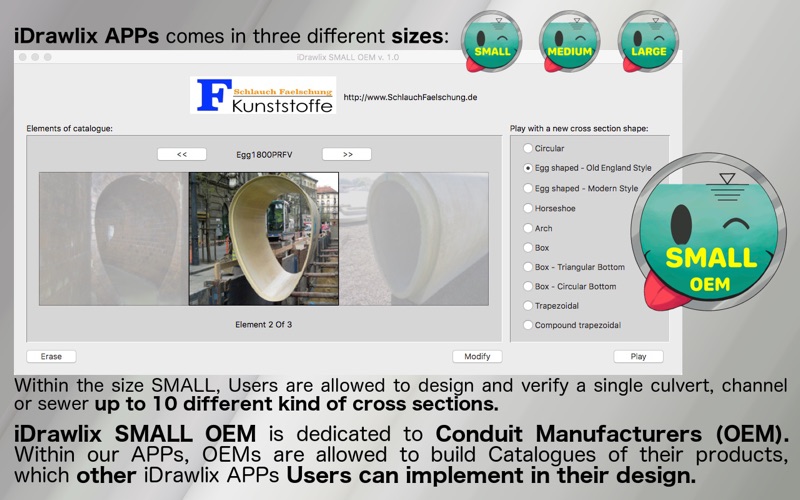
iDrawlix comes in three different sizes: SMALL, MEDIUM and LARGE.
OEMs, that is PIPES and CONDUITS PRODUCERS or companies in the pipe remediation business, can create their own Catalogues which can be, for example, downloaded by PRO Users of iDrawlix APPs from the OEM website. ENVISYS is happy to host any link or directly any Catalogue that OEM will send, ready for the download by other iDrawlix APPs Users.
Pipes and conduits producers or companies in the pipe remediation business can create their own Active Catalogues, through ENVISYS. An Active Catalogue is an smart Catalogue that can both showcase the OEM conduits and at the same time allow the final Users to design sewers and sewer networks using the OEM pipes only.
OEMs should visit the ENVISYS website for further informations.
With the size SMALL the User is allowed to design and verify a single culvert, channel or sewer in the following list of cross sections:
- Circular;
- Egg shaped – Old England Style;
- Egg shaped – Modern Style;
- Horseshoe;
- Arch;
- Box;
- Box with a triangular bottom;
- Box with a circular bottom;
- Trapezoidal;
- Compound trapezoidal.
iDrawlix SMALL OEM allows Manufacturers to play with all kind of cross sections, with full access to all features:
- Catalogue of cross section handling;
- Logo and Manufacturer Info Reports customization;
- No licence expiration.
Within iDrawlix APPs Playground, Users approaching design and verification of partially full conduits or open channels flow problems, immediately experiments what happens to their project at any change in the settings, without the burden of building complicate ad hoc models to get graphics and tables of it.
iDrawlix SMALL OEM allows the User to consider both Dry and Wet weather discharge rate at the same time, always verifying that minimum and maximum velocity limits are observed.
At any input change, the APP updates the cross sectional areas engaged by Wet and Dry weather discharge. For the Wet weather discharge, the longitudinal water surface profile, in gradually varied flow regime hypothesis, is drawn.
Users can set the level of the current downstream (profiles M1 and M2 in subcritical or streaming conditions) or upstream (profiles S2 and S3 in supercritical or torrential flow). While the User modifies the boundary conditions, a table summarising the integration steps of the longitudinal water surface profile is always accessible.
iDrawlix SMALL OEM displays the Stage-Discharge graphics, plotting the following variables:
- Discharge in normal conditions;
- Cross sectional area in normal conditions;
- Hydraulic Radius in normal conditions;
- Wetted Perimeter in normal conditions;
- Velocity in normal conditions;
- Velocity in critical conditions.
Along with the drawn ones, iDrawlix SMALL OEM display an useful table of variables which includes other calculated parameters, e.g. those referring to the first and second order moments (to help the User solving the hydraulic jump), total energy and all the main geometric and hydraulic parameters, both in normal and critical conditions of the flow.
Printing all the above-mentioned graphics and table represents the output of the APP. Choosing size and orientation of the printer paper, as well as generating PDFs to preview the printed output, are granted by the Mac OS X environment.
On https://www.envisys.it/index.php/en/software-development/idrawlix/versions/small.html Users can find all the useful support documentations (pdfs of User Manual, Quick Start and Tutorial).
At the URL: https://itunes.apple.com/it/book/idrawlix-small-user-manual/id1276156506?l=en&mt=11 is available the User Manual in iBooks.